


Discover guides, tips, and resources for using Fusion Media



Jellyseerr is our request system. If anything is missing in our library, you can request it in just a few steps:
No more back-and-forth or emailing—straightforward and simple!
Encountered a problem? Please follow these steps to get help:
We’ll do our best to resolve the issue quickly.
Access Fusion Media on the go with the Jellyfin mobile app.
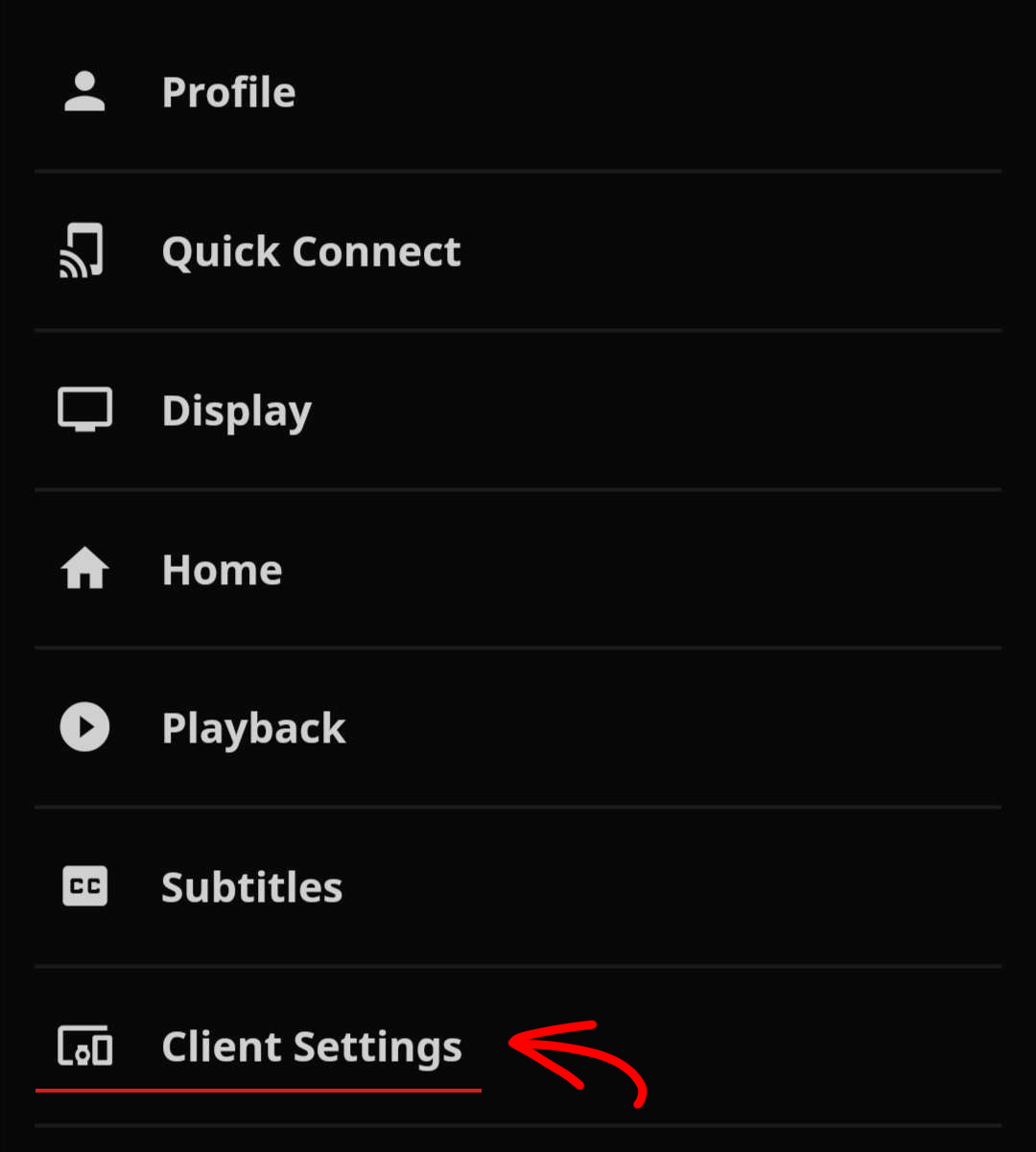
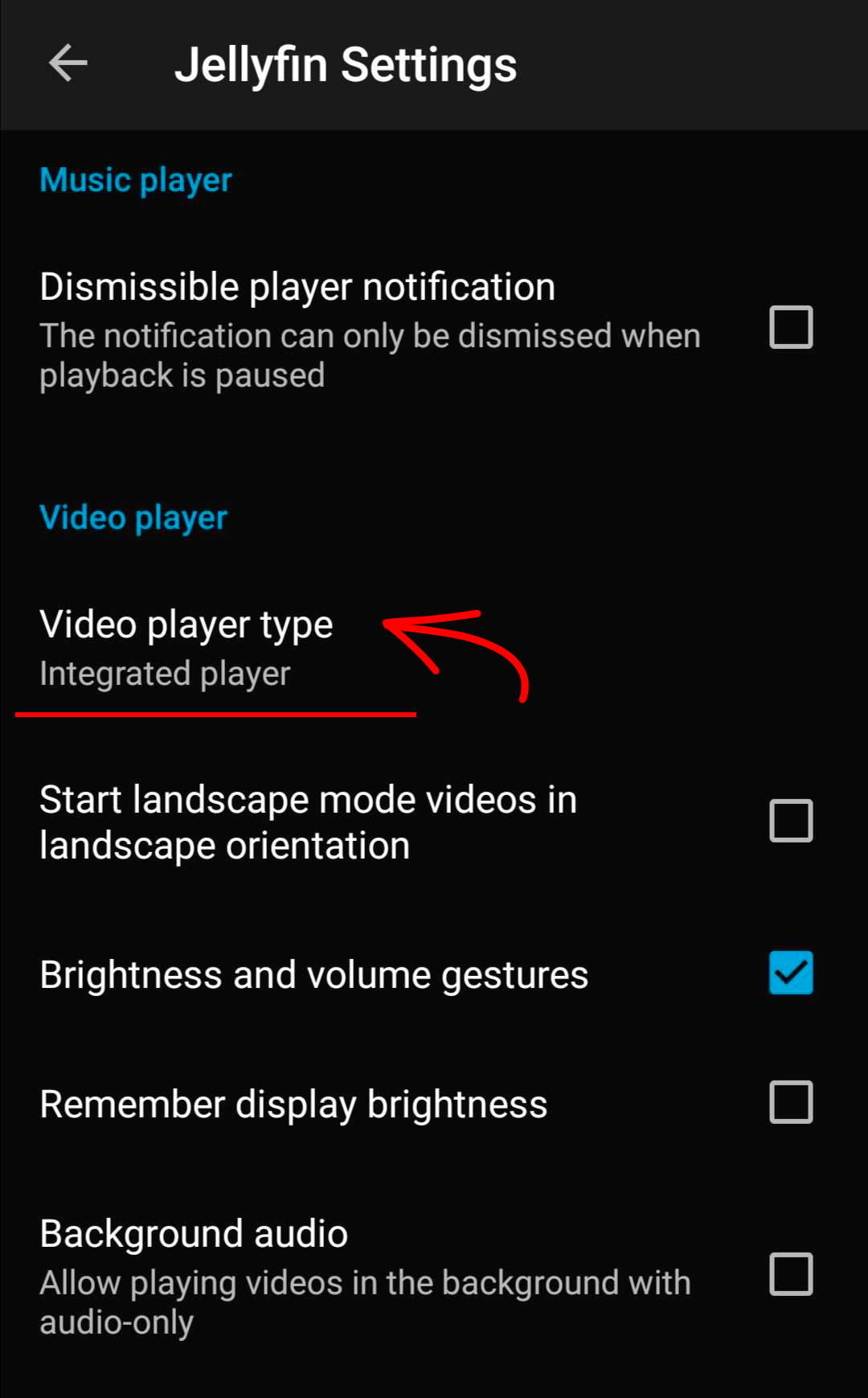
Now enjoy your library on your smartphone or tablet wherever you go.